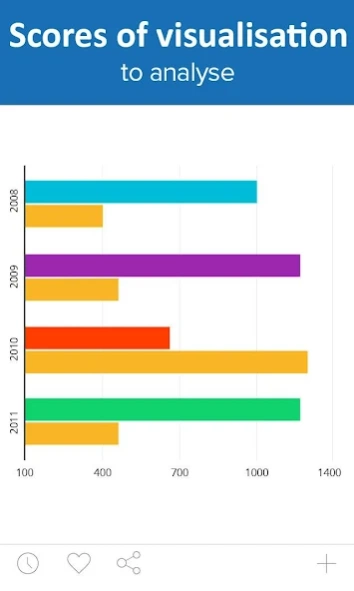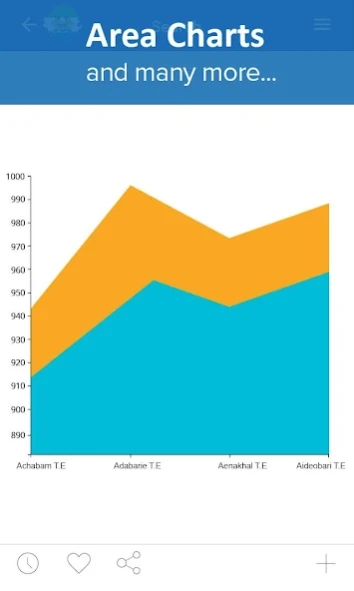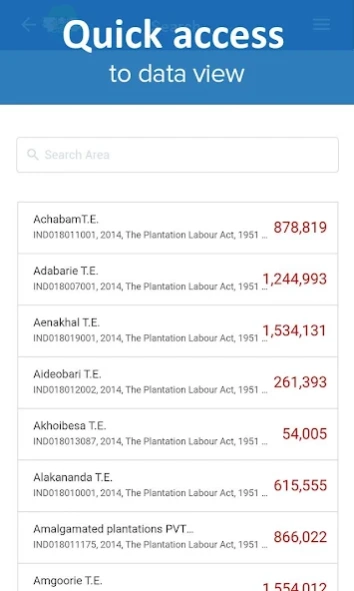Assam Tea Gardens 1.0.2
Free Version
Publisher Description
Assam Tea Gardens - Assam Tea Gardens
The Assam Tea Garden project is an initiative to improve the data collection process of the tea gardens which will in turn improve the quality of data and lives, through better monitoring and evaluation.
As we know, that information is crucial for decision making and hence very important that they are available with the right person at the right time. Assam Tea Garden is such an initiative which brings the data collection and the dissemination process together and makes sure that all updates are made in real-time - meaning that Stakeholders, Government officials, Tea gardens, Associations and all other interested users get to see the most recent data as and when it is available in the database.
DISCLAIMER
The boundaries and the names shown as well as the designations used on the maps do not imply official endorsement or acceptance.
Copyright @2016
All rights reserved.
About Assam Tea Gardens
Assam Tea Gardens is a free app for Android published in the Teaching & Training Tools list of apps, part of Education.
The company that develops Assam Tea Gardens is Avalon Information Systems. The latest version released by its developer is 1.0.2.
To install Assam Tea Gardens on your Android device, just click the green Continue To App button above to start the installation process. The app is listed on our website since 2016-12-20 and was downloaded 5 times. We have already checked if the download link is safe, however for your own protection we recommend that you scan the downloaded app with your antivirus. Your antivirus may detect the Assam Tea Gardens as malware as malware if the download link to com.avaloninfosys.assamteagarden is broken.
How to install Assam Tea Gardens on your Android device:
- Click on the Continue To App button on our website. This will redirect you to Google Play.
- Once the Assam Tea Gardens is shown in the Google Play listing of your Android device, you can start its download and installation. Tap on the Install button located below the search bar and to the right of the app icon.
- A pop-up window with the permissions required by Assam Tea Gardens will be shown. Click on Accept to continue the process.
- Assam Tea Gardens will be downloaded onto your device, displaying a progress. Once the download completes, the installation will start and you'll get a notification after the installation is finished.